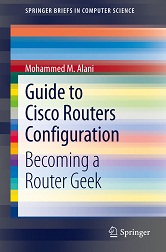When would you need this: When you need to setup Telnet on a Cisco Router do facilitate remote configuration.
Special Requirements: None.
The steps to secure a Telnet session with an access-list are very simple. However, we will start by creating a password for the Telnet access on the router as a first step of security:
1. If you expect to use no more than one Telnet session simultaneously, enable only one using the following command in the global configuration mode:
Router(config)#line vty 0
If you need to initiate more than one Telnet session at the same time, which is highly unlikely, you can write "line vty 0 4" or "line vty 0 15" depending on the type of the router you are using.
2. Setup a password for the Telnet session:
Router(config-line)#password P@ssw0rd
where P@ssw0rd is a password of your choice.
[sniplet adsense]
Read the rest of the article in the Router Geek Book: Guide to Cisco Routers Configuration