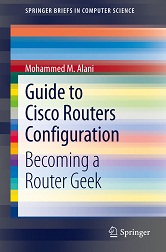When would you need this: When you need to implement a routing protocol for a small network and you need the configuration to be simple. Routing Information Protocol is the simplest that it can get.
Special Requirements: None.
1. The first thing to do is to enable the RIP protocol on the router with the ‘router rip’ command.
Router(config)#router rip
2. Identify the networks to be advertised using the ‘network XXX.XXX.XXX.XXX’ command. Using this command, you need to identify only the networks that are directly connected to the router.
Router(config-router)#network 192.168.0.0
And remember to write only the supernet if you have a group of subnets. For example, if you have the following subnets connected to the router (172.16.0.0, 172.16.1.0, and 172.16.2.0). You can put them all in single ‘network’ command like this:
Router(config-router)#network 172.16.0.0
You can notice that only three subnets of the supernet are connected to the router, and despite that, we wrote the supernet in the ‘network’ command. The router is intelligent enough to figure it out.
[sniplet adsense]
Read the rest of the article in the Router Geek Book: Guide to Cisco Routers Configuration