When would you need this: When you are creating a WAN link. And also when the other end of a WAN link is NOT a Cisco router. Point-to-Point Protocol can be used in synchronous, asynchoronous, HSSI, and ISDN links.
Special Requirements: None.
1. Get to the interface configuration mode and issue the following command,
Router(config-if)#encapsulation ppp
2. If you want to configure authentication (which is almost always the case), go through the following steps:
a. Choose the authentication type; Password Authentication Protocol (PAP), or Challenge Handshake Authentication Protocol (CHAP).
Router(config-if)#ppp authentication XXX
where XXX is the authentication type which can be: pap, chap, pap chap, or chap pap. The last two choices are to use the other authentication type when the first one fails.
CHAP is strongly recommended over PAP for two reasons. First, PAP sends the username and password in plaintext, while CHAP sends hashed challenges only. Second is that CHAP does an operation similar to periodic re-authentication in the middle of the communication session such that it provides more security than PAP.
b. Set a username and a password that the remote router would use to connect to your local router. You can define many username-password pairs for many PPP connections to the same router.
Router(config)#username USER password PASS
where USER is the host name of the remote router, and PASS is its password. Issue this command once for each PPP connection. For example if you are connecting RouterA to RouterB and RouterC, on RouterA issue this command once for each remote router.
[sniplet adsense]
Read the rest of the article in the Router Geek Book: Guide to Cisco Routers Configuration


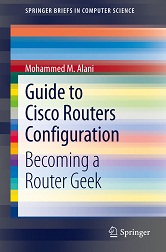
DanyD
December 8th, 2011 at 03:09
That was very helpful, thank you!
Akhil
January 30th, 2012 at 14:10
It’s very helpful realy thanks
KD
March 28th, 2013 at 17:09
Thanks it was helpful indeed.
sandeep
September 23rd, 2014 at 15:19
can u explain me how to configure same username with different password in a router…
actually my requirement is R1 R2 R3 this three
routers are connected with each other via serial interface
R1 to R2 CHAP
R1 will be using username R1 and password krish
R2 will be using username R2 password krish
R2 to R3 PAP
R2 will be using username R2 password ccna
R3 will be using username R3 password cisco
if anyone knows plz help me out.
thanks in