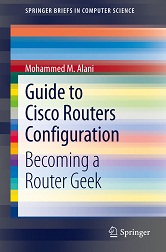When would you need this: When you need to setup dynamic routing for a large network and not all your routers are Cisco routers. It is being currently used to support MPLS routing and IPv6 routing.
Special Requirements: None.
IS-IS is an old interior gateway protocol. It is a routing protocol that was aimed to replace TCP/IP, but failed to. Anyway, why are we discussing this old protocol? because new interest in it has appeared over the past few years. This interest is caused by the fact that IS-IS is protocol independent, ToS-supporting, and REALLY scalable.
The cornerstone of IS-IS operation is having a properly addressed internetwork for IS-IS. This means that your subnets must be addressed in a summarizable such that you can express the LANs connected to the router as a summarized address.
Lets move on to the configuration:
1. Create a LoopBack interface (logical interface) on the router and give it an IP address of your choice. Remember that this IP address will be part of the Network Entity Title (NET) address.
Router(config)#int loopback 0
Router(config-if)#ip address IPA.DDR.ESS.LO0 SUB.NET.MAS.K00
where,
IPA.DDR.ESS.LO0 is the IP address you want to assign to the loopback interface.
SUB.NET.MAS.K00 is the subnet mask that you want to assign to the loopback interface.
2. Write down the NET address that you will assign to the router. There are many ways of creating NET address. We will not discuss them now. We will use the router's loopback address as the system ID as follows:
AA.BBBB.CCCC.DDDD.EEEE.FF
where,
AA is the AFI. We will use "49" here as the AFI. This "49" means that we are making up our own NET address.
BBBB is the area number (ex: 0001, or 0002). Remember that no more than 3 routers can operate in a single IS-IS area. You should start from 1.
CCCC.DDDD.EEEE is the loopback IP address of the router. Previously define as IPA.DDR.ESS.LO0, here it should be rewritten as IPAD.DRES.SLO0 (ex: 172.16.0.254 >> 172.016.000.254 >> 1720.1600.0254)
FF is the SEL. We will use "00" here. This "00" value means that this whole identifier is the NET of the device.
A quick example: For a router with loopback address of 192.168.0.1, and the area is 0, the NET can be written as 49.0001.1921.6800.0001.00
[sniplet adsense]
Read the rest of the article in the Router Geek Book: Guide to Cisco Routers Configuration