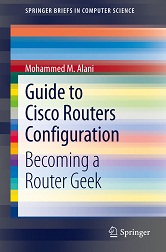When would you need this: When you need to configure your router to operate on ADSL line provided by an ISP.
Special Requirements: ADSL WAN interface on the router.
Before starting, makea list of the information you will need from your service provider. This list includes:
Your account's username and password, MTU size (usually 1492), and PVC value (usually 0/35 or 8/35). You will also need to know if the IP address assigned to you by the ISP is a static public IP address, or your address is going to be dynamically assigned.
The configuration that is descibed here, handsover the PPPoE operation to the rotuer itself, so you will not have to setup PPPoE on the PC in order to dial in the Internet connection. The router will dothat for you.
Now, lets jump into the configuration:
1. Enable the PPPoE operation in the glabal configuration as follows:
Router(config)#vpdn enable
Router(config)#no vpdn-logging
Router(config)#vpdn-group pppoe
Router(config-vpdn)#request dialin
Router(config-vpdn-req-in)#protocol pppoe
[sniplet adsense]
Read the rest of the article in the Router Geek Book: Guide to Cisco Routers Configuration