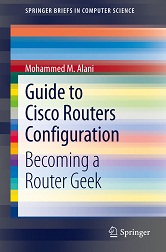When would you need this: When you are planning to upgrade the IOS file or you need to copy it to another router.
Special Requirements: None.
Before starting the procedure of IOS file backup, you will need to install TFTP server software on a PC connected to the router Ethernet interface. There are many free downloadable TFTP servers’ software on the Internet, however, our recommendation is Free TFTP Server 6.0.
Afterwards, you make sure to direct the TFTP server to the folder that you want to contain the backups, and that the TFTP server has enough free space to contain the backups.
1. Create a console connection with the default settings (9600 baud, 8 databits, 0 parity bits, 1 stop bit, no flow control).
2. Check the connectivity between the router and the TFTP server with the ‘ping’ command.
3. Start copying the IOS file with one of the following command:
Router#copy flash tftp
Use this command if your router has internal flash memory (ex: 2600). If your router uses PCMCIA flash cards (ex: 3600), use the following command:
Router#copy slot1: tftp >>> or Slot0: depending on the file you want to copy
[sniplet adsense]
Read the rest of the article in the Router Geek Book: Guide to Cisco Routers Configuration