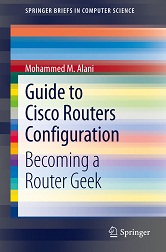When would you need this: When you loose the secret, enable, or console password of a 2600 Cisco Router.
Special Requirements: None.
1. Interrupt the router booting operation. This is done by pressing (Ctrl+Break) key simultaneously as soon as you turn on the router. This step will get you to the ROM monitor mode (rommon).
You will have the following:
System Bootstrap, Version 11.3(2)XA4, RELEASE SOFTWARE (fc1)
Copyright (c) 1999 by cisco Systems, Inc.
TAC:Home:SW:IOS:Specials for info
PC = 0xfff0a530, Vector = 0x500, SP = 0x680127b0
C2600 platform with 32768 Kbytes of main memory
PC = 0xfff0a530, Vector = 0x500, SP = 0x80004374 monitor:
command "boot" aborted due to user interrupt
rommon 1 >
The (rommon 1 >) prompt is for the ROM monitor mode. If you are having a problem interrupting the boot sequence of the router, you might be interested in this procedure to simulate break key sequence .
2. Now you should change the value of the configuration register in order to make the router neglect the contents of the NVRAM in the next boot up. This is achieved using the following command:
rommon 1 > confreg 0x2142
This command will change the sixth bit (originally the configuration register is 0x2102) to one. By doing so, the router will act as new in the next boot.
[sniplet adsense]
Read the rest of the article in the Router Geek Book: Guide to Cisco Routers Configuration