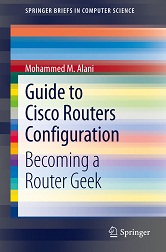When would you need this: When are setting up your own Frame-Relay network. Usually, it is used for lab setup.
Special Requirements: A Cisco router with at least two serial interfaces.
This setup is mainly done for lab experiments because operating a Cisco router as an actual Frame-Relay Switch requires alot of Serial interfaces.
As a start, you need to keep in mind that when a Cisco router operates as a frame-relay switch, it wil stop operating as an IP router. No IP routing process will occur during the Frame-Relay operations. The router will become exclusively a frame-relay switch.
Before you start configuration, draw the network topology and mark on it the numbers of DLCIs that will be used. What the frame-realy switch does is receiving a frame with a certain DLCI number from one interface and forwarding it to a different interface after assigning it a different DLCI number. With that said, now we move on to the configuration:
1. Enable Frame-Relay Switching operation on the router's global configuration:
Router(config)#frame-relay switching
2.Configure the two (or more) interfaces that will participate in the frame-relay switching process
Router(config-if)#no ip address
Router(config-if)#encapsulation frame-relay
Router(config-if)#logging event subif-link-status
Router(config-if)#logging event dlci-status-change
[sniplet adsense]
Read the rest of the article in the Router Geek Book: Guide to Cisco Routers Configuration