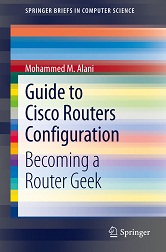When would you need this: When you have enough space in the router’s flash and you intend to have two IOS images.
Special Requirements: To partition Flash memory, you must have at least two banks of Flash memory. A bank is a set of four chips. This requirement includes systems that support a single SIMM that has two banks of Flash memory. The minimum partition size is the size of a bank.
On most class B Flash file systems, you can partition banks of Flash memory into separate, logical devices so that the router can hold and maintain two or more different software images.
This partitioning allows you to write software into Flash memory while running software in another bank of Flash memory.
This command is an example of how to partition Flash memory:
Router(config)#partition flash partitions [size1 size2]
This following command is for Cisco 1600 and 3600 series routers:
Router(config)#partition flash-filesystem: [number-of-partitions][partition-size]
This task succeeds only if the system has at least two banks of Flash, and the partitioning does not cause an existing file in Flash memory to be split across the partitions.
[sniplet adsense]
Read the rest of the article in the Router Geek Book: Guide to Cisco Routers Configuration